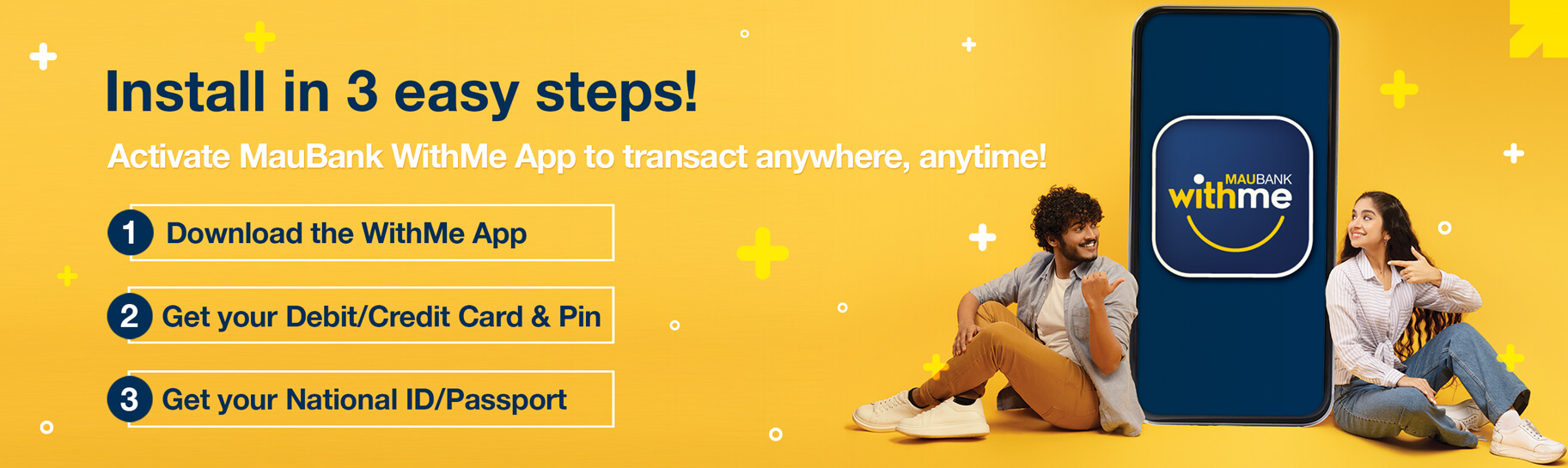

- View, download and save your account statements.
- Need a statement for a specific period? Set your preferred dates and generate your statement yourself.
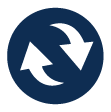
Schedule your payments or transfer funds as the need arises, quickly and securely 24/7.
- Transfer up to Rs 250,000 daily from one MauBank account to another.
- Transfer up to Rs 250,000 daily from your MauBank account to other local banks.

- Pay somebody or send money to your loved one without moving physically.
- Use ‘Pay Cardless’ on WithMe to send a code to the person via SMS. With that code, the recipient will withdraw the money on any MauBank ATM, without the need of a card.
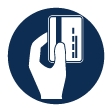
Take the liberty of blocking your card temporarily in case you cannot find it, you are not sure whether it is lost or you feel it is not in a secured place. And unblock it on WithMe itself as soon as your card is in your hands, or you would like to use it.
- Valid for your debit/credit card, as well as supplementary cards.
- Practical when you are travelling: reduces risks of misuse/ frauds in case of theft/card loss.
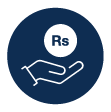
Apply for a vehicle lease facility through the App. You can check your eligibility and get your instant in-principle approval within 10 minutes.
Registered Users just need to Open the App, Login, Select the ‘Apply for Vehicle Leasing Facilities’ button, then the Start Application’ button and fill in the required details.
Non –Registered Users just need to launch the App, Select the ‘Apply for Vehicle Leasing Facilities’ button on the registration screen, select the ‘Start Application’ button, then the ‘Start Application’ button and fill in the required details.

See what is your current balance and get an overview of your expenses through MauBank WithMe whenever the need arises. That’s 24/7 and from anywhere you are, as long as your mobile phone is with you.
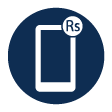
- Recharge your mobile instantly and continue using your mobile, without the need of buying scratch cards. (Applicable to MyT, Emtel and Chili subscribers). Top up your phone anytime & anywhere, free of charge, starting from a minimum of Rs 25 up to a maximum of Rs 300.
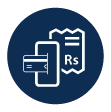
Repay your credit card on the go to manage your limit and keep enjoying your shopping experience.
- A 45 day-interest-free period is what you get upon 100% payment before due date.
- Your credit card transactions are there to be verified anytime on your mobile phone, making the monitoring of your expenses easier.
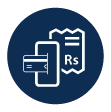
Need to withdraw cash but your card is not on you? Use ‘Pay Cardless’ on WithMe again!
- Set the amount you need to withdraw on ‘Pay Cardless’ and send to your mobile phone number. You will receive an SMS with a code allowing you make a withdrawal on a the absence of your card.

Use face recognition to log in if this is what you prefer. Face recognition scanners provide you with heightened security, and are very convenient. Your Face ID already set up on your phone works on WithMe.

Open an account on WithMe in 4 simple steps! Quick, convenient and straightforward! If you are 18 and are a Mauritian resident, get your ID card and a proof of address and start your account opening process anytime you feel like it.

- Transfer from a Foreign Currency Account to an MUR Account (self, within bank and to other local banks)
- Transfer from a Foreign Currency Account to another account of the same currency (self, within bank and to other local banks)
- View Foreign Currency Account transactions/ Summary

Apply for your direct debit in favour of CWA (WMA), CEB, Mauritius Telecom – Fixed Line and Mauritius Telecom – Mobile, without visiting any MauBank Business Centre.
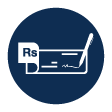
Apply for a cheque book and request to collect the cheque book from your preferred business centre. You may also choose to allow a third party to collect it on your behalf.
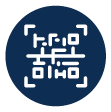
Scan & Pay at Merchants displaying the MAUCAS QR from MCB (Juice), MT (MyT Money), Bank One (POP) and Emtel (Blink).

Link your Mobile Number to your MauBank account and receive funds from other MauBank customers. Now on, no need to share your account details with the sender.
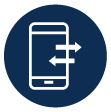
Pay any MauBank customer instantly. The beneficiary has to link his mobile number to his account for the transfer to be effective.

Manage your card security with more options. You may now enable or disable usage on ATM/POS/Online transactions as per your convenience.
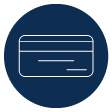
Activate your new debit or credit card in a few steps on anytime through MauBank WithMe App.

Access the list of more than 70 merchants providing discounts in Dining, Health and Wellness, Shopping & Lifestyle and Travel & Leisure segments. View the Promotions & Offers in the Pre-login section on MauBank WithMe.

Register and access your accounts held in other local banks from one App only. Debit and/or credit your accounts instantly on a 24/7 basis. As long as your mobile is with you, fund transfers within your local bank* accounts becomes effortless, be it within your own MauBank or other local bank accounts.
*Local banks registered on IPS for the time being are SBM, Bank One, ABSA, Baroda, BCP, MCB, and SBI.

Change your card PIN at your own convenience in a few taps through your mobile App. Once done, visit any nearest MauBank ATM to activate your new PIN.
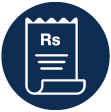
Effect payments in favour of government institutions 24/7 from your mobile app, using the ‘Pay Biller’ option in the ‘Payments’ section.
Simply login, Select Payments, Select Pay Biller and Biller Name to proceed with the transaction.
Your bank in your hands
Mobile App MauBank WithMe has been exclusively designed to make your life simpler. You can now have control over your bank account/s and your money from your mobile phone, anywhere, anytime!
Activate your mobile app in a few clicks with your MauBank Debit or Credit Card Number.




